Judul : Exception OS v 0.5 - Customrom Himax Polymer 2
link : Exception OS v 0.5 - Customrom Himax Polymer 2
Exception OS v 0.5 - Customrom Himax Polymer 2
Exception OS v 0.5 - Customrom Himax Polymer 2
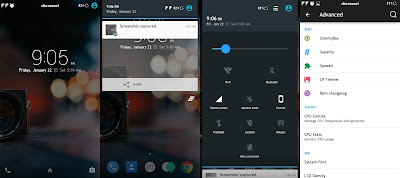
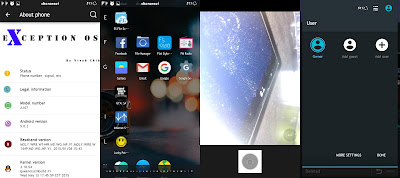
Customrom Himax Polymer 2 Exception OS v 0.5 memiliki fitur sebagai berikut :
- System Font
- Cpu Control
- Cpu Status
- DSP+
- Ads Blocker
- LCD Density Changer
- Network Speed and Traffic Meter
- dan masih banyak lagi
Cara install customrom di Himax Polymer 2 :
1. Pindahkan cutomrom yang didownload ke sdcard
2. Masuk ke CWM/TWRP jika belum pasang cwm/twrp masuk ke postingan saya sebelumnya cara pasang cwm/twrp Himax polymer 2
3. Pilih Wipe data
4. Pilih Wipe cache
5. Install customrom yang didownload tadi
6. Tunggu sampai proses selesai
7. Pilih reboot system now
8. Setelah masuk ke homescreen masuk lagi ke CWM/TWRP
9. Langsung install GAPPS(jangan di wipe data/cache)
10. Tunggu sampai selesai
11. Pilih Reboot System Now
12. Selamat menikmati customrom Exception OS v 0.5
Customrom Himax Polymer 2 Exception OS v 0.5 bisa di download dibawah ini :
Semoga bermanfaat
Sumber : Himax forum
Demikianlah Artikel Exception OS v 0.5 - Customrom Himax Polymer 2
Sekianlah artikel Exception OS v 0.5 - Customrom Himax Polymer 2 kali ini, mudah-mudahan bisa memberi manfaat untuk anda semua. baiklah, sampai jumpa di postingan artikel lainnya.
Anda sekarang membaca artikel Exception OS v 0.5 - Customrom Himax Polymer 2 dengan alamat link http://akatog.blogspot.com/2016/03/exception-os-v-05-customrom-himax.html
Gan cara ganti Dari google now launcher me cm launcher gimana ya?
ReplyDeleteBugnya apa ?
ReplyDeleteBugnya apa ?
ReplyDeleteSaya sudah coba semua
ReplyDeletehasilnya GAGAL SEMUA